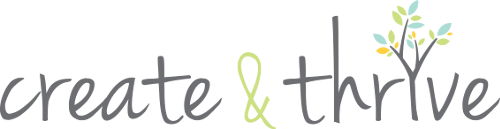![Product Photography top tips with Amy eaton [229]](https://i0.wp.com/www.createandthrive.com/wp-content/uploads/2020/05/Product-Photography-top-tips-with-Amy-eaton-229.png?resize=735%2C1102&ssl=1)
With more people than ever before selling online, you really need to stand out. And the best way to do this? Amazing product photos.
My guest today – Amy Eaton – has been helping small businesses learn how to take better photos since 2017.
Amy Eaton is a product photographer turned educator, teaching makers how to DIY their own awesome product photos for their business.
Amy has taught thousands of makers from across the globe how to take gorgeous product photos without the stress, frustration, and overwhelm, through her signature simplified teaching style.
In this episode we discuss a whole bunch of strategies, tips, and tools you can use to improve your DIY handmade product photos!
You can listen to this episode below, or on your fave podcasting app!
The C&T Guide to Product Photography
When you sell online, you simply cannot afford to have anything less than stellar photos of your work.
The Create & Thrive Guide to Product Photography has been written for the beginner-to-intermediate product photographer.
Written by a professional photographer, specifically for makers with little photography experience, this e-book will teach you all you need to know to get started on your product photography journey.
Podcast: Play in new window | Download | Embed
Highlights from this episode:
- Amy has been running her online product photography courses since 2017.
- Lighting is key for amazing product photographs but is tricky to master.
- Use indirect—diffused—lighting for great product photos. This can come from a light tent or from light bouncing off surfaces such as a wall.
- Use white foam boards to help bounce light around when taking photos.
- “Reflective products and glass are probably the most difficult things right up there with photographing white on a white background” {Amy}
- To help remove glare and reflection on glass or silver, use a light box or light tent so there is no direct light or a ring light placed higher than the product.
- “My rule of thumb…for product listing photos is no more than one or two props” {Amy}
- Have your product be the largest or most prominent item in the photo.
- You don’t have to use a white background! Use a background with a little texture to create interest but not steal focus.
- The busier your product is the more simplified your background needs to be.
- Watermarking doesn’t protect your photos as they can be easily removed.
- For visual artists, take a photo of your art on wall or in situ. It gives people a better sense of context and makes it easier to visualise in their own house while also making it less desirable for theft.
- “Make sure that the photos you upload aren’t too high of a resolution. They should not be print quality they should be internet quality. Not only to protect yourself but also because they aren’t so bloody big” {Jess}
- Ensure your photograph is named correctly and your alt text has your details so people can find you without a watermark.
- “Customers have so many options now days with the marketplace so saturated. If they show up at a shop and feel uncomfortable for any reason then they’re just going to move on to somebody else.” {Amy}
- Editing can significantly enhance the quality of your photos.
- Your editing program needs to embed a colour profile in your photo to ensure the colours stay true. If your photos do not have this they may look differently on different websites.
- Lightroom and Photoshop provide this capability with a monthly subscription. Affinity Photo has a one-time fee.
- For phones, the Lightroom app is a great editing option.
- Find our more about Amy on her website.